AI-moderated studies give you the best of both worlds: the convenience and scale of unmoderated research with the rich, detailed insights you'd get from live interviews. Our AI-Moderator conducts intelligent user research sessions by asking relevant follow-up questions based on your learning goals and participant responses.
AI-moderated studies are only available on Enterprise plans.
In this article:
- Before your start
- Known Limitations
- Create an AI-moderated study
- Analysis and reporting
- How participants interact with the AI-Moderator
- Best practices
- Reporting Issues
Before you start
While there isn't a limit to the number of sessions an AI moderated study can hold, we recommend to limit the number of sessions to 500 to avoid any performance issues.
Known Limitations
- There is a maximum upload of 5 images
- Images can only be assigned to a goal, not a question
- Images should be no larger than 10mb
Create an AI-moderated study
Create your study
- Create a new study and select AI-moderated
- Choose between Guided Setup to follow along with a template or Custom Setup to start building your study from scratch.
- Set language preferences for both speaker, the way the AI-moderator interacts with participants, and analysis, the way our AI analyzes the recording of the study. You can select multiple languages, and different languages for both speaker and analysis.
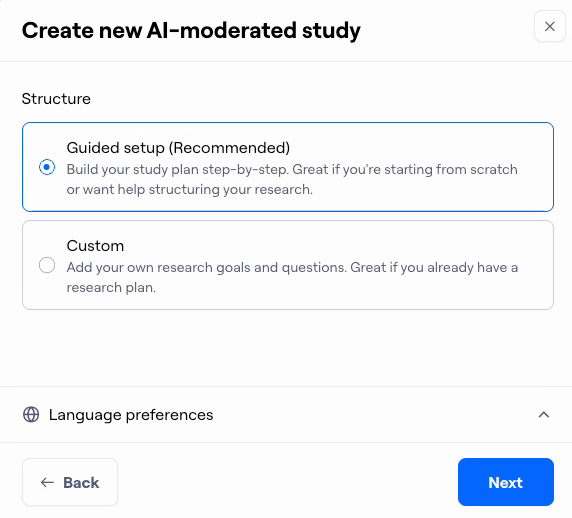
Currently supported languages are English (US), English (UK), Arabic, Chinese (Mandarin, Simplified), Czech, Danish, Dutch, Finnish, French, German, Greek, Hindi, Hungarian, Italian, Japanese, Korean, Malay, Norwegian, Polish, Portuguese (Brazilian), Portuguese (European), Romanian, Russian, Spanish, Swedish, Thai
Set up your goals
- Describe your study by letting the builder know what insights you’d like to gather or select a template to generate a prompt for you. Add visual stimuli by uploading images alongside your study description.
- Add context about your company or product, and hypotheses or open questions to create a more personalized experience during the conversation. You can paste publicly accessible websites for our builder to scrape information from or simply type in the name of your Company for our AI Search to pull in information.
- When using AI Search, be sure to review information for accuracy and condense information as needed.
- Maze uses best research practices to help you set up your study. The system creates structured research objectives based on your inputs. Review these and edit, delete, or add custom goals as needed. You can also add images within each goal section. The images will display within all questions in a specific goal.
Visual Stimuli
While setting up a new AI Moderated study, you can add an image/s to support your study's goals and questions. This enables you to collect feedback on image content and achieve qualitative insights at scale.
- After creating your study and choosing your study setup, you can add images from the Describe study tab. After adding the context to describe your study, click Upload image to add a supporting image/s to your Learning goal.
- After adding (up to 5 images), click Next to proceed. You can add more images in the builder after creating your study.
- Once you've added the context for your study, you'll be able to review your research goals.
- From the Review goals tab, you can edit any existing images or upload additional images, as needed.
- Click the edit icon next to a specific goal and then click the image icon below the text field to upload additional images. If you need to remove an existing image, hover over the image and click the trash icon.
You also have the option to add an image/s to your research goals directly in the builder.
-
To add an image to your goal, select your goal from the left side panel and either click to upload your image or drag and drop the image in.
-
If you already have an image associated with your goal and you need to replace the image, click Replace image and select your new image. If you need to remove the image, click the trash icon.
Structure your study
After reviewing your study goals, hit Next to then view a high level overview of your study plan.
- Under Plan, you can edit the introduction and closing sections, each individual goal as well as add any images to help support the goals. The Context section allows you to edit the context settings that were setup in the previous window.
- Set conversation depth for each goal to determine how long you’d like the AI-Moderator to stay on a particular topic:
- Shallow (~3 minutes)
- Moderate (5 minutes)
- Deep (8 minutes)
- Toggle Show image and add an image/s to support the goal throughout the conversation.
- Add an image description to help AI understand what’s in the image. Maze AI automatically generates an image description based on its understanding of the image — focusing on visual elements, text, and style. This is a great opportunity to verify that Maze correctly understands your image. If you'd like to add more context about the image itself, feel free to edit the description. Keep in mind that this field is meant for describing the image, not for adding moderation instructions.
- Add questions you’d like the AI-Moderator to ask manually or generate questions using AI.
Once you’ve edited your interview plan, you can preview your study before sharing it live by clicking the ▷ Start Preview button in the center of the preview window. You can also preview your study in a separate tab by clicking the Preview button from the top right corner of the page.
Add screening questions to your study
Screening questions are key to selecting participants based on characteristics such as demographics, work profiles, consumer preferences, and more which increases the quality of your conversations. Adding screening questions to your AI Moderated study guarantees that the participants involved in the study match your desired audience and allows for more meaningful insights.
If you need to add screening questions to your study, navigate to the Recruit tab and click + Add screener (top right).
A new screener page will open and the first screening question will be active and ready to edit.
Enter the question(s) you want your participants to answer. You can add up to 5 screening questions. Define your acceptance and rejection rules.
Once complete, take a spin through the screener questions based on your rules by utilizing the preview option (top right corner). If you need to delete or duplicate a screener question, hover over the screener question and click the ... (ellipsis) in the right corner.
If you are happy with your screening questions, click Save and close to attach the screener to your study. If needed, you can always return to your screening questions by clicking the edit icon from the recruit tab.
If you decide that you don’t want to save the screener question(s), click Cancel (top right) from the initial screen to discard changes and exit the editor.
Share your study
Now that your AI-moderated study is built, you can share it with your own participants or recruit through our panel integration with Prolific.
Learn more about plans & pricing.
Analysis and reporting
Each AI-moderated session automatically generates a comprehensive analysis package including AI summaries, editable transcripts with speaker separation, and timestamped highlights of key moments.
You can easily navigate between recordings and transcripts, organize insights by themes, and share important findings as clips or pinned highlights for your team.
You can also export your session recordings, download your transcripts and download your highlight reels via the Session details button from the Analyze tab.
Learn more about AI-Moderated Study results
Thematic analysis
Ready to dive deeper into cross-session insights? Learn more about our thematic analysis feature that automatically identifies patterns across all your participants and generates comprehensive theme-based reports with sentiment analysis and customizable findings.
Learn more about using thematic analysis to generate themes in your study
How participants interact with the AI-Moderator
Once you've started your recruitment, participants will join a video call where an AI-moderator will lead the conversation, asking questions based on the parameters you’ve set up (learning goals, extra context, etc).
It will display different states (waiting, listening, thinking, or ready to interrupt) to make it easier for conversation to flow, allowing participants to speak naturally and interrupt when needed.
The AI-Moderator will pick up key elements during the conversation to generate relevant follow-up questions in real-time, digging into topics based on the conversation depth you've set up. They understand whole sentences, opinions and experiences, as well as tonal shifts, and can react accordingly during the conversation.
Best practices
Getting great results with the AI-Moderator is all about setting it up for success. Think of the AI as a research assistant who's really good at following up on interesting topics, but needs you to point it in the right direction first.
Here are a few key suggestions that'll help you get the most out of your AI-moderated sessions:
- Give the AI context so it can ask the most relevant follow-up questions.
- Write concise and clear learning goals and questions, then trust the AI to ask follow-up questions. Use plain language and avoid writing overly complex or conditional questions.
- Keep the learning goals of the study top of mind as they will define what results you get.
- Consider sharing your study with a few participants or internally first to validate that the conversation matches your needs. Share your study more widely once you’re confident it’s complete.
Reporting Issues
If you run into any issues with AI-Moderator functionality, conversation quality, or technical issues, please contact our Support team.
You'll also receive feedback forms after sessions where you can share detailed feedback about your experience.