Segments are saved filtered views that allow you to target specific tester groups more quickly and precisely in your Reach database.
In this article:
Limits
Campaigns can be sent to a maximum of 1000 participants at a time. As such, we'd recommend that each segment shouldn't exceed 1000 participants. Learn more about Reach usage limits
Applying a filter
Click the Filter button to filter down the list of testers. Available filters include:
- Email: The email address of the participant
- Status: Email preference for Reach campaigns
- Last contacted: Date the participant was last sent a campaign via Reach
- Mazes sent: Total number of maze tests sent to a participant via Reach
- Mazes started: Number of maze tests started from received campaigns
- Mazes completed: Number of maze tests completed from received campaigns
- Start rate: Percentage of maze tests started from received campaigns
- Completion rate: Percentage of maze tests completed from received campaigns
- Average time to respond: The average time to start a maze after receiving a campaign
- [column name]: Any columns you've added when importing the participants

Creating a new segment
Once you've applied a filter, you can save it as a segment:
- In the filtered view, click Save filters.
- Enter a name for the new segment.
- Click Create Segment.
The new segment will now be available in the Segments list on the left side panel.
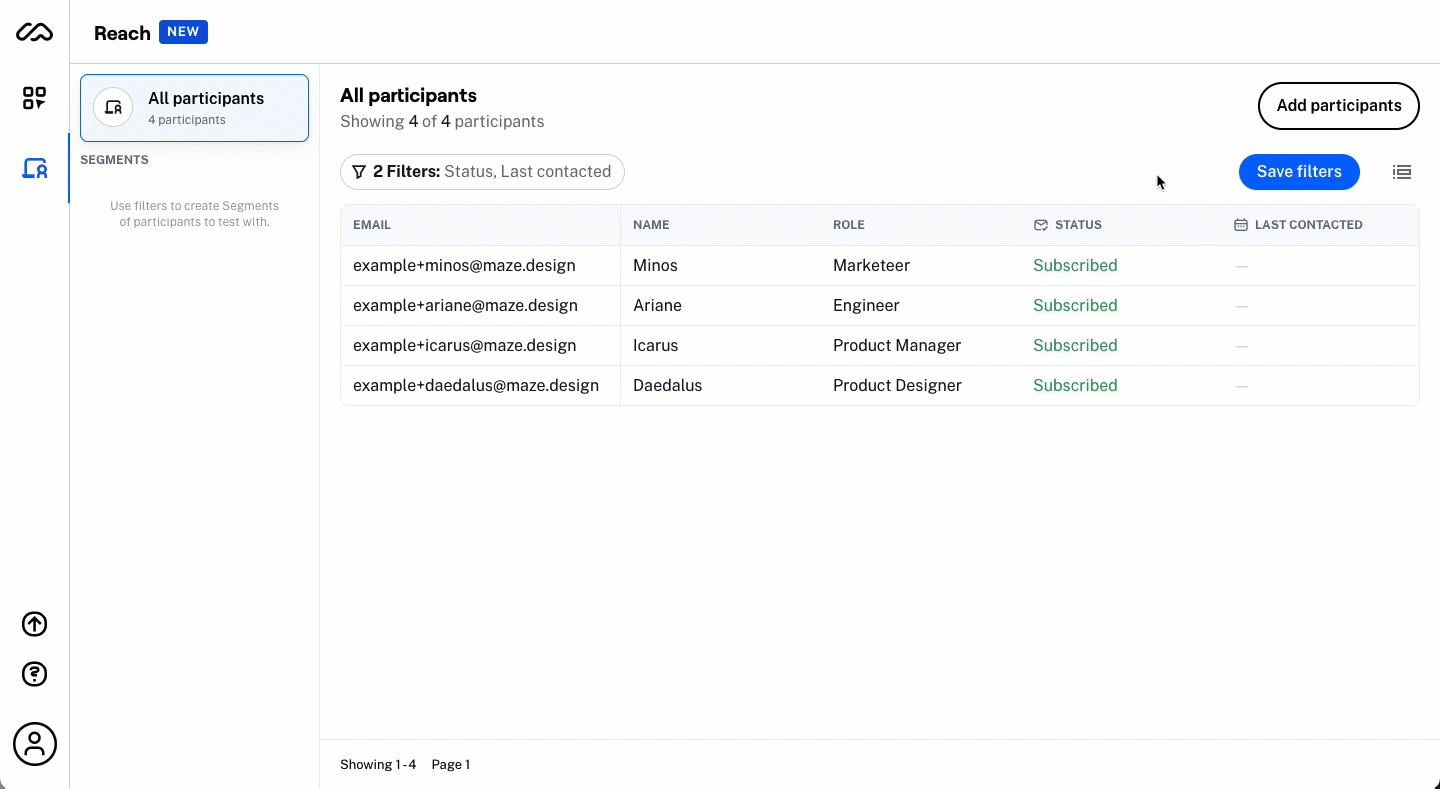
After creating your first segment, you are ready to start sending out campaigns.
Editing segments
Renaming a segment
To rename a segment:
- Open the segment and click the More menu (
 ) to the right of the segment name.
) to the right of the segment name. - Click Rename segment.
- Enter the new name for the segment and click Save.
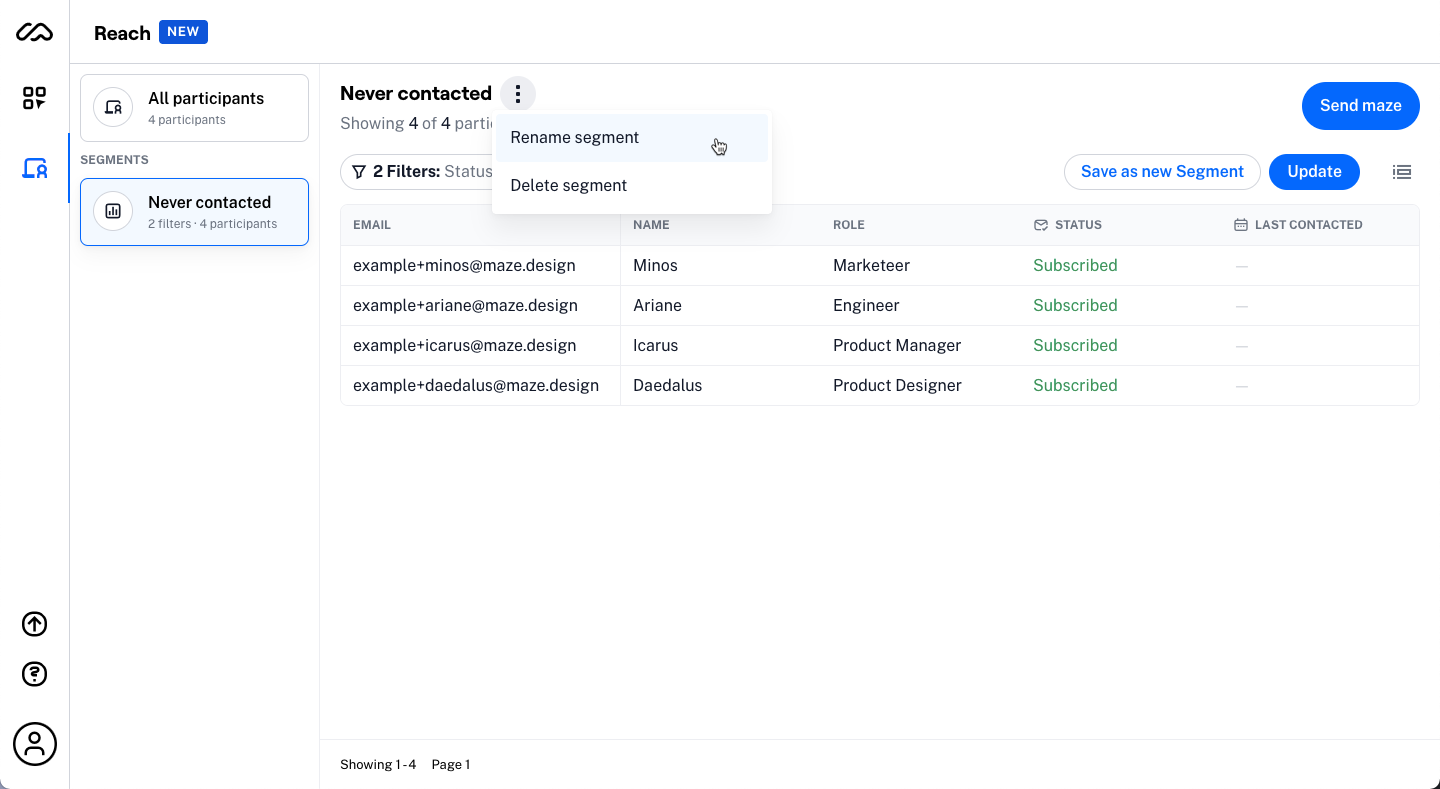
Deleting a segment
To delete a segment:
- Open the segment and click the More menu (
 ) to the right of the segment name.
) to the right of the segment name. - Click Delete segment.
- Confirm by clicking Delete.
Deleting a segment does not delete the tester entries contained in it.
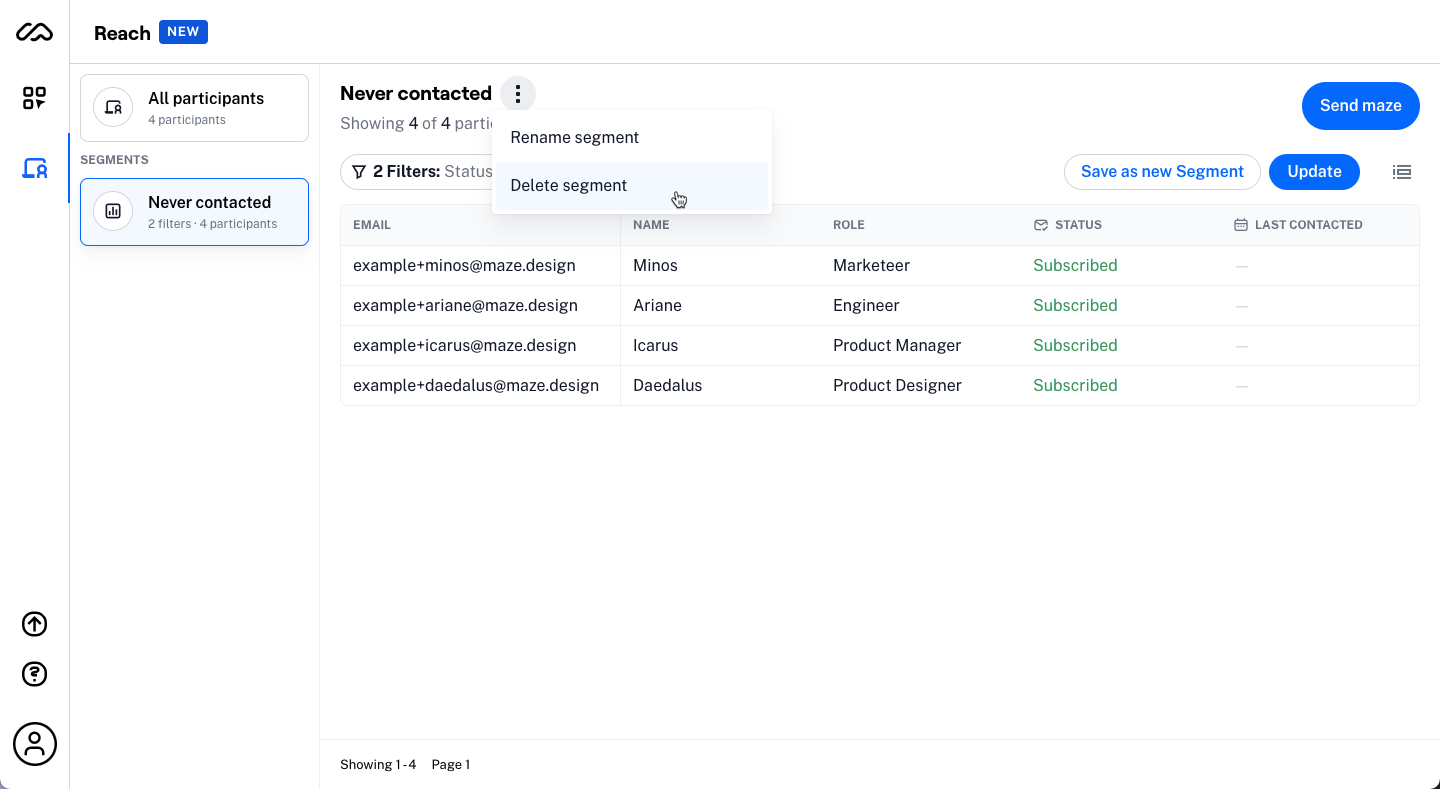
Still need help?
If you have any questions or concerns, please let our Support team know — we'll be happy to help!